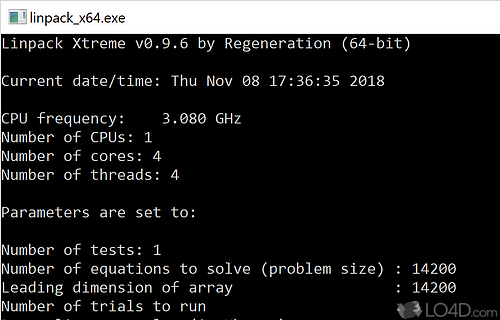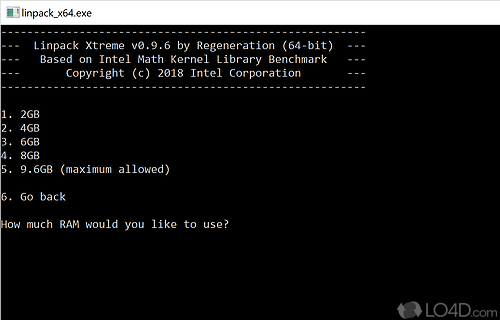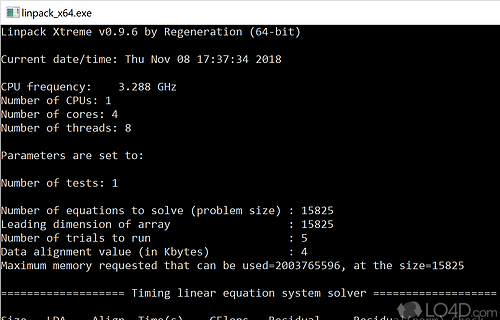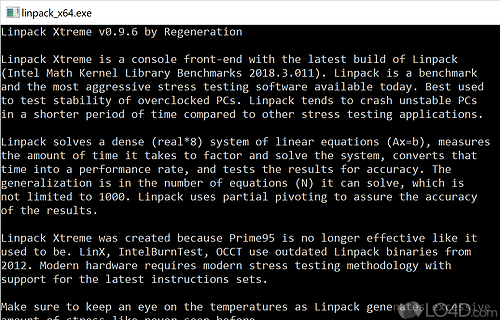Front-end to the latest version of Linpack, stress testing for PC systems.
Linpack Xtreme is a free tool which functions as a console front-end to the latest version of Linpack, a popular and useful PC stress testing tool.
Among its many features, Linpack can solve a dense system (real * 8) of linear equations (Ax = b), measure the time needed to consider and solve the system, convert this time into performance but also evaluate and test the results for accuracy.
The main point of Linpack Xtreme is to provide a usable interface for performing benchmarking as well as stress testing results with current binaries of Linpack, unlike many other tools which tend not to.
The utility can be useful for overclockers, testing the extremes at which their systems will function with acceptable stability. It can use all or just one thread, a set amount of RAM and disable the PC's sleep function while the test is running.
To ensure that the results are as accurate as possible, note that Linpack Xtreme uses partial pivoting to guarantee the accuracy of the results.
All in all, this application is an easy-to-use and portable stress testing tool for Windows where you will be able to perform a stress test of your processor in order to obtain reference information.
Features of Linpack Xtreme
- Command-line support: Linpack Xtreme includes support for the command-line interface, which allows you to use the tool in a script or batch file.
- Compatible with a range of processors: Wide range of processors, including Intel and AMD processors, are supported.
- Customization options: Allows you to tailor the tool to your specific needs and preferences, including the ability to adjust the size of the matrix used in the calculations and to specify the number of threads used.
- Easy to use: Interface that makes it easy for even novice users to test their processor's performance.
- Processor performance testing: Test the performance of your processor by measuring its ability to perform linear algebra calculations.
- Results analysis: Analyze the results of the performance tests, including the ability to view detailed statistics and to compare the results to other processors.
Compatibility and License
Linpack Xtreme is provided under a freeware license on Windows from benchmark software with no restrictions on usage. Download and installation of this PC software is free and 1.1.3 is the latest version last time we checked.
What version of Windows can Linpack Xtreme run on?
Linpack Xtreme can be used on a computer running Windows 11 or Windows 10. Previous versions of the OS shouldn't be a problem with Windows 8 and Windows 7 having been tested. It comes in both 32-bit and 64-bit downloads.
Filed under: